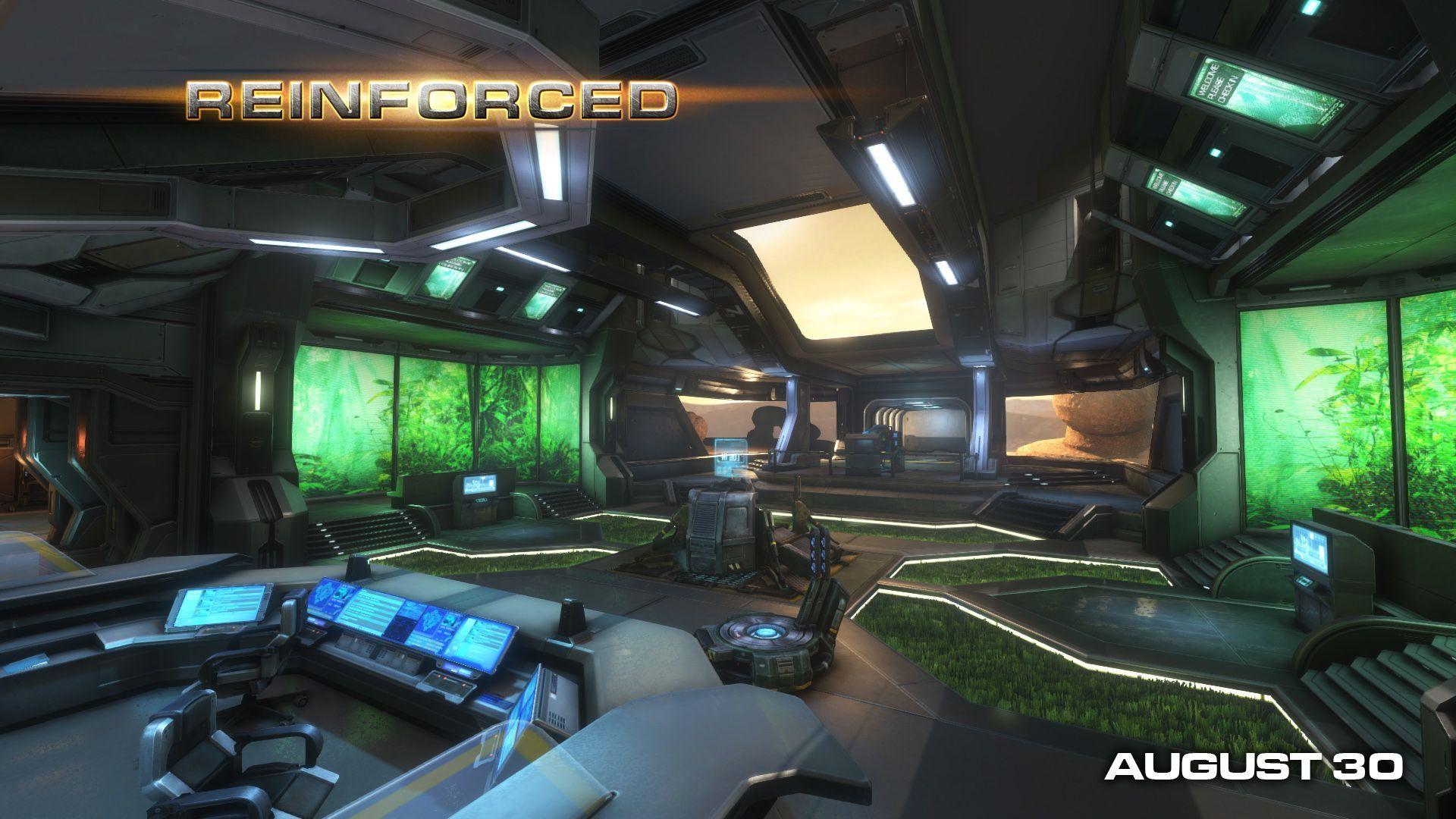Release the KRAKEN! Wait?!?! Wrong mythology reference, this is NS2, not Clash of the Titans.
After months of back end work, we are pleased to be releasing the NS2 64-bit Beta to the public. Those of you already using a 64-bit Operating System will automatically start the application in 64-bit. If you are currently running a version of Windows or Linux in 32-bit, you can still launch the game but you will be notified of our impending end of support for all 32-bit users. Once support has ended for 32-bit you will no longer be able to launch NS2 unless you upgrade your Operating System to a 64-bit version. We have been working on and communicating this impending change to players over the last year, and hope that those of you that are not using a 64-bit OS recognize that as an actively developed game, we strive to keep building and improving NS2. Supporting all of this on a system that can barely manage 3.5GB of system memory sadly is just no longer feasible.
A note to our non QWERTY keyboard layout users: We’ve fixed a bug regarding keyboard layouts not being detected correctly, now your keyboard will work as intended but this means you’ll need to go and fix some of your key binds in the menu. (Such as the Console key)
Next up, NS2 celebrates it’s fifth anniversary! We have some cool things in the pipeline, there is still much more to come.
Changelog
Tweaks / Improvements
- Migrated to 64 bit architecture
- Updated related dependent libraries
- This fixed various dependency related issues.
- Note: NS2 now detects your keyboard layout correctly.
All non QWERTY keyboard users may need to rebind certain features (e.g. the console).
- Reworked job & thread scheduling:
- Now able to utilize all your CPU cores
- Slightly increased performance and increased core spread load.
- Removed dependency on Intel’s TBB library (linux)
- New Auto Crash Collector!
- If your client crashes, it will quickly show a dialog that automatically begins uploading your crash report and all relevant information to us. This is going to be a very helpful tool for us to diagnose issues, and it should be a simple process for you, since the only button you’ll have to press is “Restart NS2” if it occurs!
- The Server’s dns address is now propagated to the clients via a server field instead the tags string allowing operators to use a longer dns address.
- Dedicated Servers can now use the `-autorestart` argument (no parameters needed). If the server should crash, it will immediately restart with the previous start-up arguments. The crash will also be uploaded to our collector at the same time and not delay the server restarting.
Fixes
- Fixed that the Shared.SortEntitiesByDistance method returned corrupted results at Linux causing all kind of issues and crashes. This also fixes that you couldn’t play the alien commander tutorial on Linux.
- Fixed that Whips sometimes didn’t face their targets correctly (Contributed by Katzenfleisch)
- Fixed that Whips sometimes didn’t get removed from the nav mesh correctly after getting moved (Contributed by Katzenfleisch)
- Fixed a server script error occurring when a client with a custom badge selected connected.
- Fixed a client crash occurring due to the tutorial reminder popup which gets displayed to new player when the access the server browser
- Fixed an issue where dying in an exosuit during the warm-up period would sometimes cause the HUD to remain hidden even after respawning.
- Fixed an issue that affected some maps that would cause marine mini maps to appear blank.
- Fixed a very specific nasty crash that could occur when disconnecting from a server at a very specific point in the loading process.
- Fixed issue where opening server browser with a mod mounted would make it unresponsive.
- Fixed issue where certain maps (such as ns2_mesh) would allow for structures to sometimes, or always, be invisible on the marine minimap.
Maps
Derelict
- Modified pathing mesh to ignore tech points (Contributed by Zavaro)
- This helps ensure drifters can always build hives
Kodiak
- Modified pathing mesh to ignore tech points (Contributed by Zavaro)
- This helps ensure drifters can always build hives
Known Issues
- If you are using a Firewall, it will prompt to Allow/Deny access for a new executable. This is normal as the 32 and 64-bit are new and separate binaries from previous builds.
- The Dedicated Server console is not accessible on Windows 10
- Linux 64bit client has issue on start-up. This can be fixed by recreating the symlinks for FMOD libraries (in the x64 sub-folder within the NS2 install directory):
ln -sf libfmodex64-4.44-58.so libfmodex64.so
ln -sf libfmodevent64-4.44-58.so libfmodevent64.so
ln -sf libfmodeventnet64-4.44-58.so libfmodeventnet64.so
- The Cinematic Editor is temporarily broken for this build