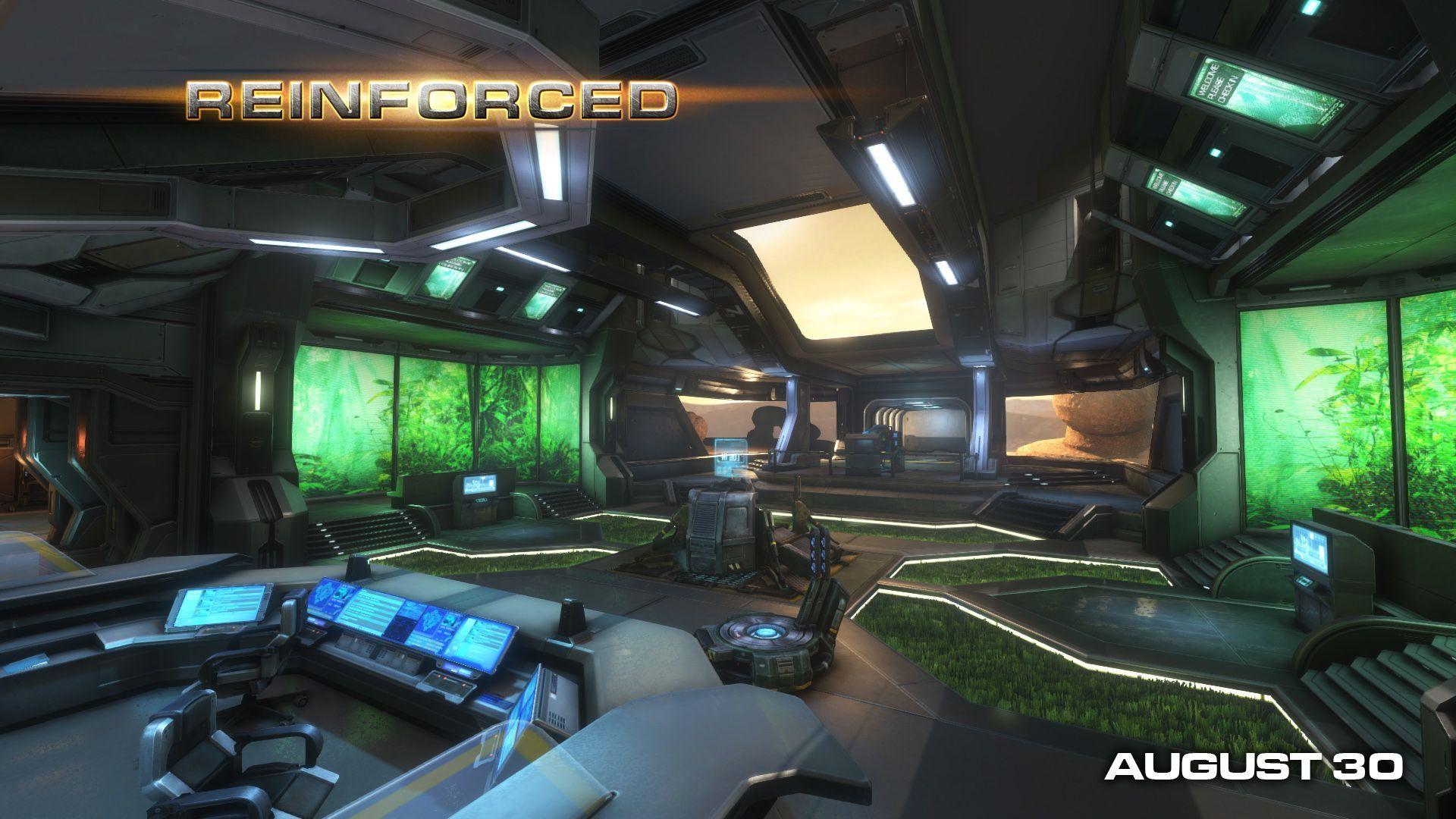Spark SDK (Build 131) Released
Update: The patch is back up. Enjoy!
We've just published a new patch for the Spark SDK. The Spark SDK is the package which including the level editor, viewer, and model and texture creation tools for Natural Selection 2. This package is available to everyone who has pre-ordered Natural Selection 2.
If you haven't pre-ordered, this is a great time to do so! As you probably know, we're currently running a special promotion with Wolfire where you can get both Natural Selection 2 and Overgrowth for the price of one! There are only 4 days left to take advantage of this deal, so visit the special bundle site for the details.

Here's the list of changes in this patch:
- Added displaying of Flash materials on models in the Editor
- Added vertex welding to the Select tool (Edit menu)
- Added a dialog box indicating which applications should be closed before installing a patch
- Added refinery_trim_24 material
- Added refinery_wall_16 materials
- Added generic_chair_01 models
- Added refinery_crane_01 model
- Added refinery_shippingcrate_huge_01 model
- Added refinery_shippingcrate_med_01 model
- Added refinery_wallmods_01_pillar_02 model
- Improved mesh and entity selection
- Improved the quality of shadows on all GeForce cards
- Fixed self-shadowing artifacts on GeForce 7 series cards and below
- Fixed bug where error dialog boxes would sometimes appear when running a build in the Builder
- Fixed bug where assigning multiple objects to a layer at the same time would create multiple undo steps
- Fixed bug where creating more than 32 layers wouldn't work properly
If you've already installed the Spark SDK, it will automatically detect the update and give you the option to install when the editor is launched. When we do this, make sure all of the other tools in the SDK (Launch Pad, Viewer, etc.) are closed. If you haven't installed the Spark SDK before, use the link below to download the installer.
Note that in order to run the tools in the SDK you will need your game key.
Download ns2_setup.exe (360.3M)
Patch Mini FAQ!
When I auto-update from the Editor I get an error message saying that Engine.dll can't be overwritten.
The problem is that a program is using the files the updater is trying to overwrite. This will happen when you launch the Editor from the Launch Pad application. If you close Launch Pad once you start the Editor, it should install properly. We've changed the update installer to help with this issue, but this patch will still be installed with the old system.
Everything is black on my Radeon card. When is that going to be fixed?
We're working on it! Sometimes it takes a little while to track down a system to reproduce the problem, and then we still need to figure out what's causing it.
Stop updating the tools and release the game!
Don't worry, there's a lot going on here besides our weekly updates to the tools. On top of that, a lot of the fixes, like those related to compatibility, are critical for the game as well.