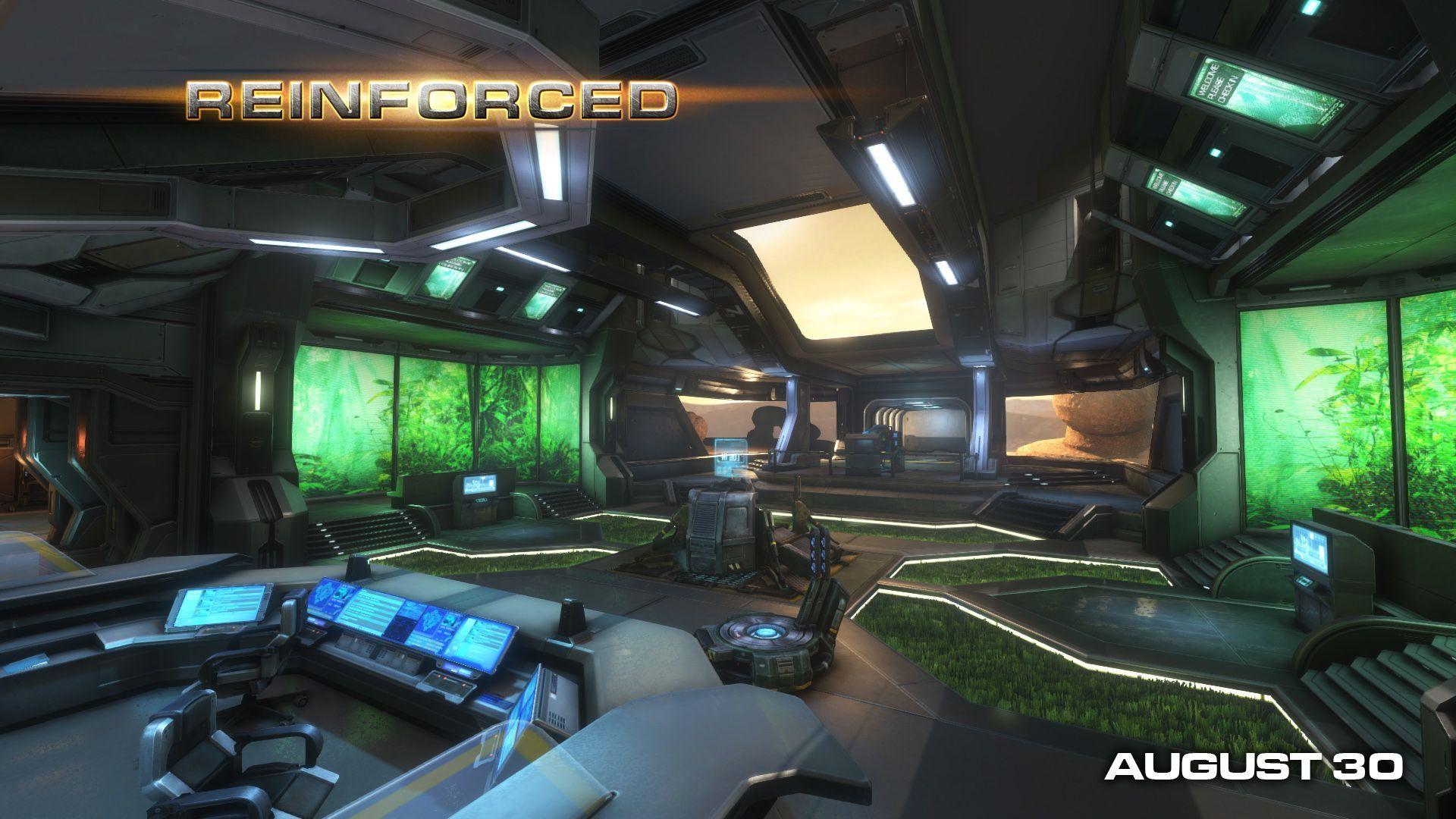HLDSUpdateTool Support
The Natural Selection 2 Beta dedicated server is now available via HLDSUpdateTool. As the name suggests, the HLDSUpdateTool is the application that server operators use to download and update Valve's dedicated servers. Valve was kind enough to help us get NS2 setup to use the same system.
While the NS2 dedicated server is included in the normal Steam install, the advantage of the HLDSUpdateTool is that it allows dedicated server operators to get the latest version of NS2 without requiring a Steam account. The dedicated server install is also smaller (443 MB versus 2.73 GB) than the full client install because the client specific files like texture maps have been removed.
Setting up Natural Selection 2 with the HLDSUpdateTool is very simple. First you need to download the installer from Valve. If you're already using HLDSUpdateTool for other dedicated servers you don't need to install a separate copy.
Once HLDSUpdateTool is installed, open a command prompt with administrator privileges. Then run the following command (assuming the default location for the HLDSUpdateTool installation):
[pre] cd "c:\Program Files\Valve\HLServer" HLDSUpdateTool -command update -game naturalselection2 -dir <install dir> [/pre]
Substitute the directory where you would like the server files to be installed for <install dir>. Instructions for how to run a dedicated server are included in the file dedicated_server_usage.txt that will be installed along with the game files.