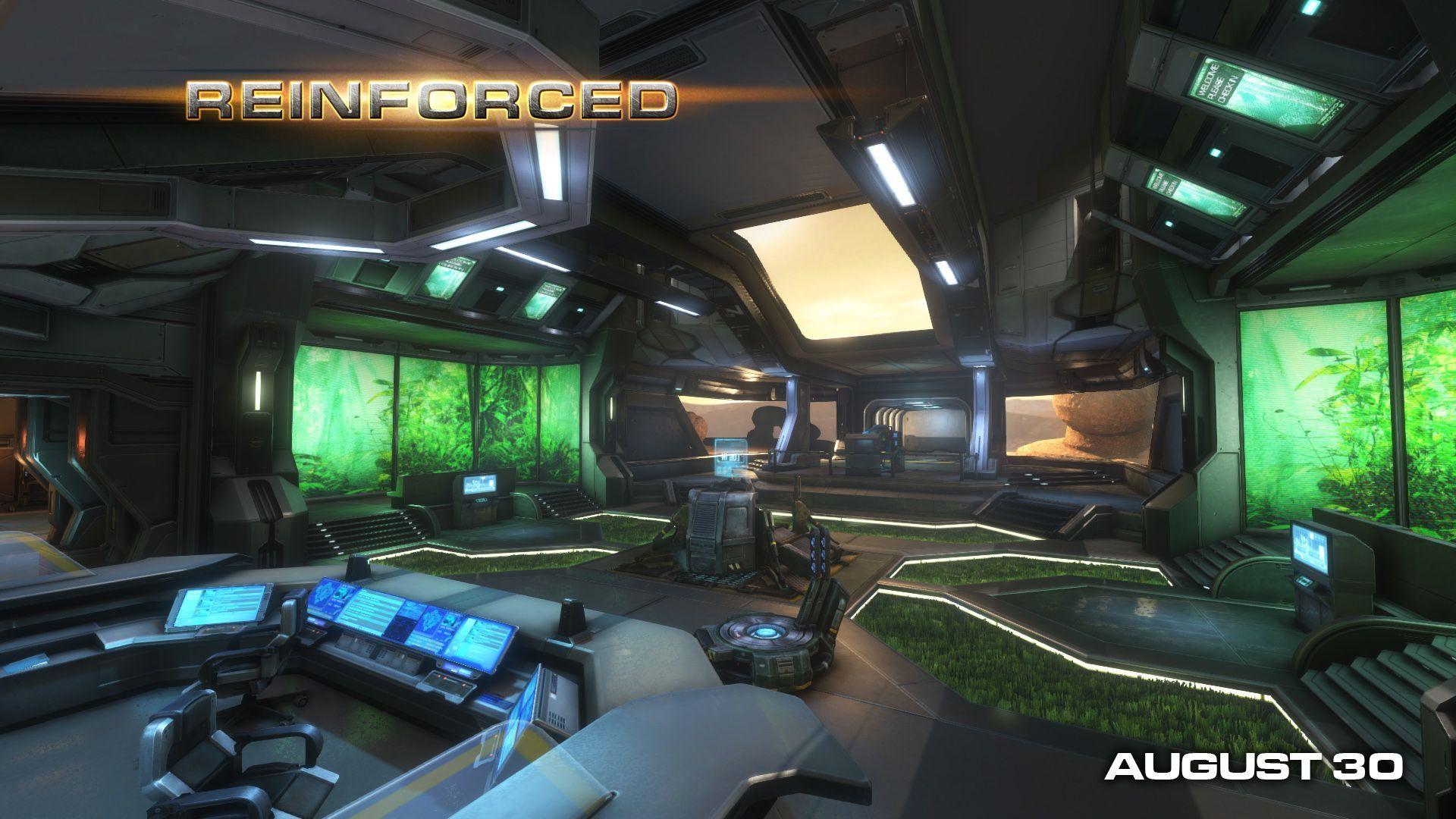Redeem In-Game Badges
Over the course of the life of Natural Selection, it has been possible to collect badges. From Constellation, to Squad 5, to the Reinforcement Program - Badges have been around for over a decade. Until now, their use in game was extremely limited and ad-hoc. Today, it is now possible to properly manage your badges and show them off in-game. This happy turn of events has been made possible by the steady construction of the Hive, a system that will ultimately - hopefully - provide match making and tournament management functionality. Such functionality is not ready yet, but badge management is. You can visit Hive at hive.naturalselection2.com and have a poke around as Lukas and Andi continue to add components. Here are instructions that will guide you through the process of redeeming badges, and having them show up in-game:
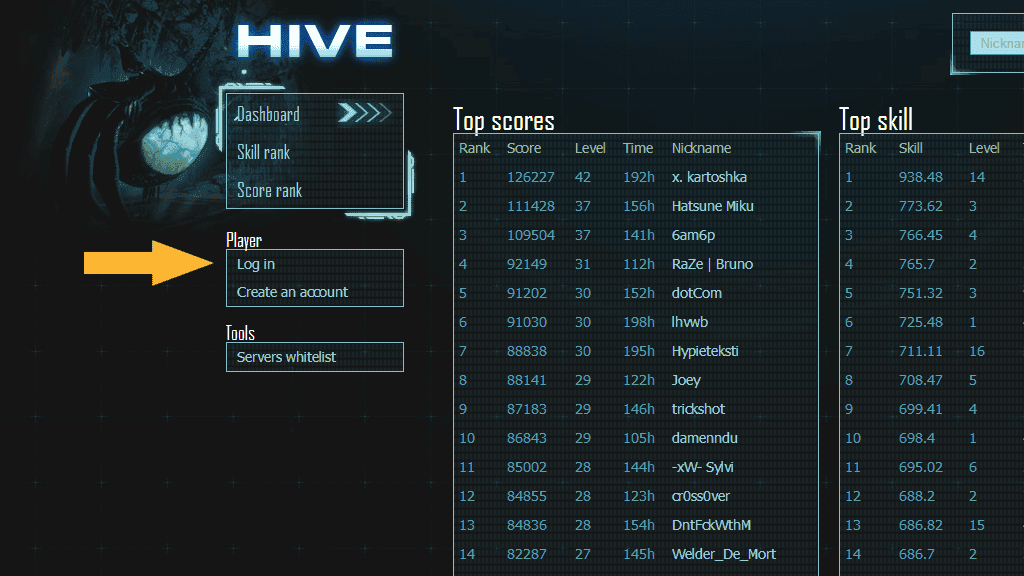
First, go to hive.naturalselection2.com and select 'Log In' from the Player menu. Enter your Unknown Worlds forum email and password when prompted.

Once logged in, the 'Connect with Steam' option will appear in the Player menu. Select this option, and then click the green 'Sign in through STEAM' icon.
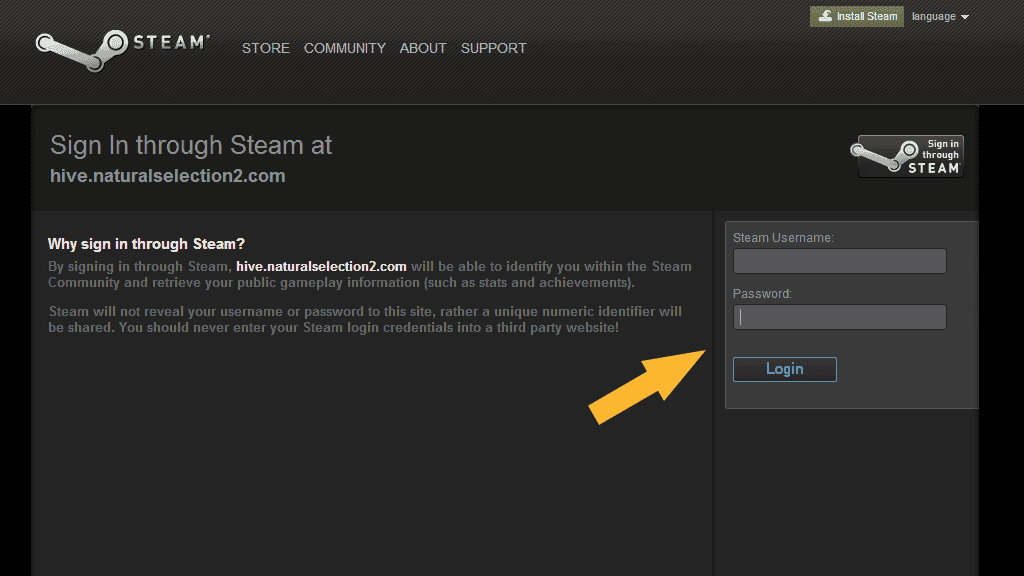
Your browser will be redirected to Steam. Enter your Steam username and password, and click 'Login.'
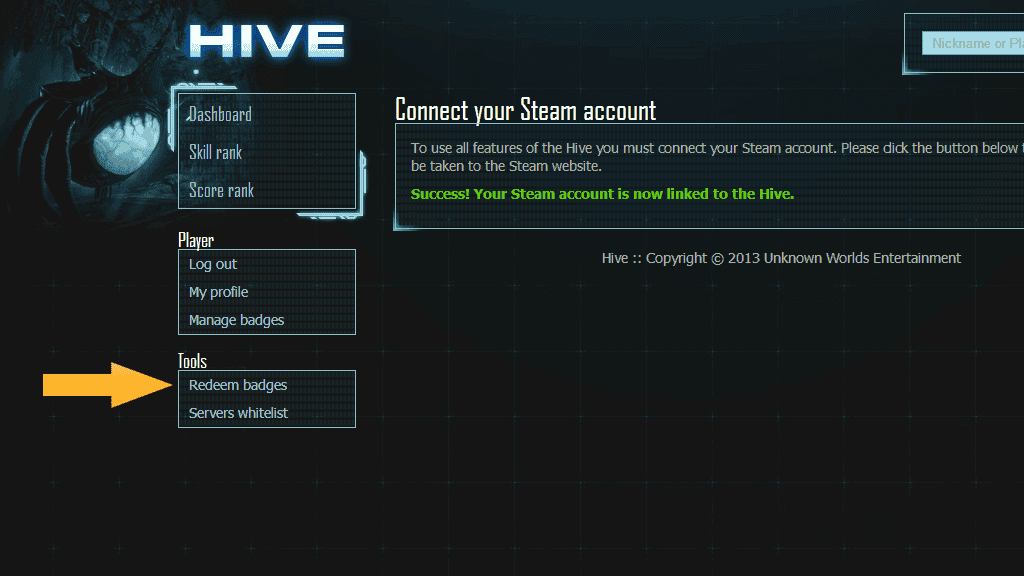
The Hive now has a pretty good idea about who you are and what you eat for breakfast. Now select 'Redeem badges' from the Tools menu.
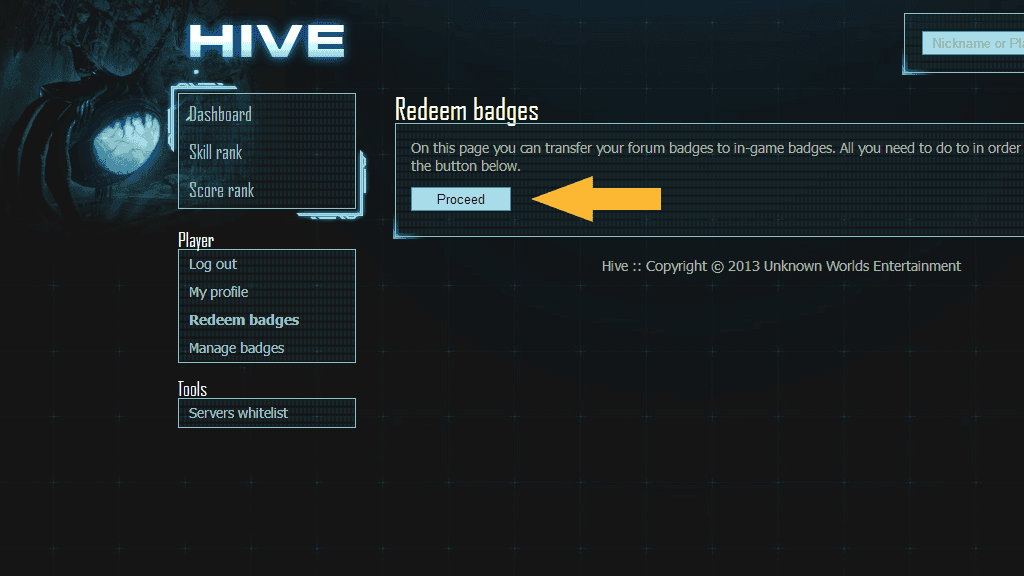
Simply select 'Proceed' to have Hive check your forum account for badges.

Now select 'Manage Badges' in the Player menu. The Manage Badges screen is what you have been waiting for: It allows you to order your badges to determine which ones show up in game. Simply click and drag the badges to move them in the list. The top three badges in the list will show in game. In the example above, Developer, Playtester, and Reinforced - Silver will show up. If you wish for a random selection of badges to appear in game every time you play, select the 'Use Random Order' checkbox. If you want to use the three badges you defined in the list, leave this option unchecked. When done, select 'Save Changes.'
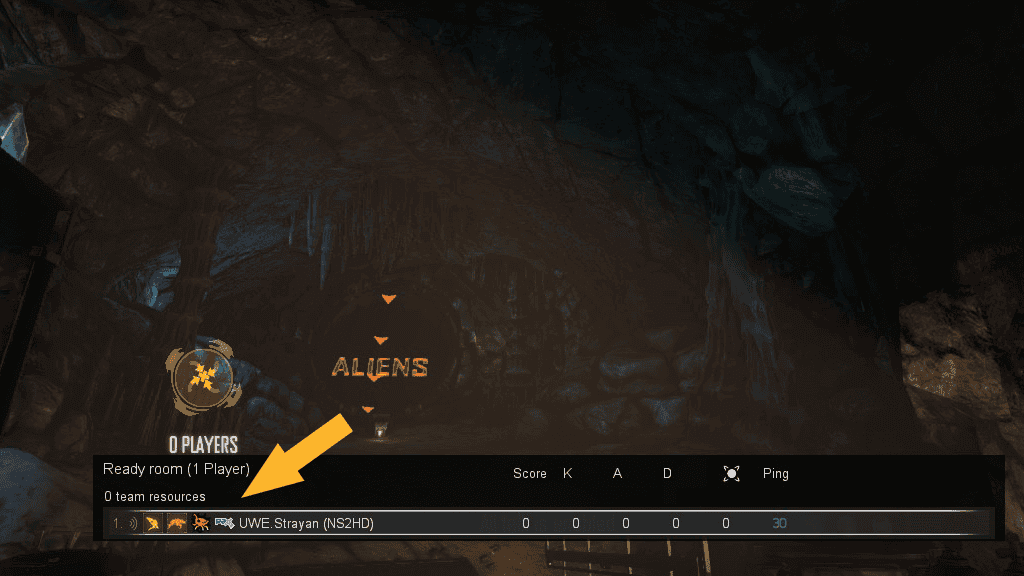
Voila! Start Natural Selection 2 and join a server. If all has gone well, the badges you selected will show up on the in-game scoreboard next to your name. Please note that PAX East 2012 badges are an exception to the badge system. Unfortunately, due to the way they were set up, they do not yet play nicely with Hive. No matter what badges you select in Hive, if you own a PAX East 2012 badge it will show up to the right of your selection. This is a small example of a wider theme with Hive: It is a work in progress. We still want to make lots of features happen, and make existing features work better. We want to improve handling of badges on the forums, allow Hive to run tournaments for you, and more accurately track player skill. All this and more. Despite the laundry list of features to come, this is a very cool step. For the first time in history, Constellation members do not need to worry about their badges one day disappearing. Shadow Tier members of the Reinforcement Program can show their Shadow Badge in game. People awarded Squad 5 honours can display those honours, allowing the program to be revived. And who knows - In ten years, maybe that Reinforced badge will show up in a future Unknown Worlds game. When it does, people will know that you have been contributing to this gaming community for a very long time. We appreciate that contribution, which makes us so happy that you can now show it off. Enjoy! If you encounter problems redeeming your badges, post up in the forum thread below. Lukas will be watching, and will address issues as they are reported.