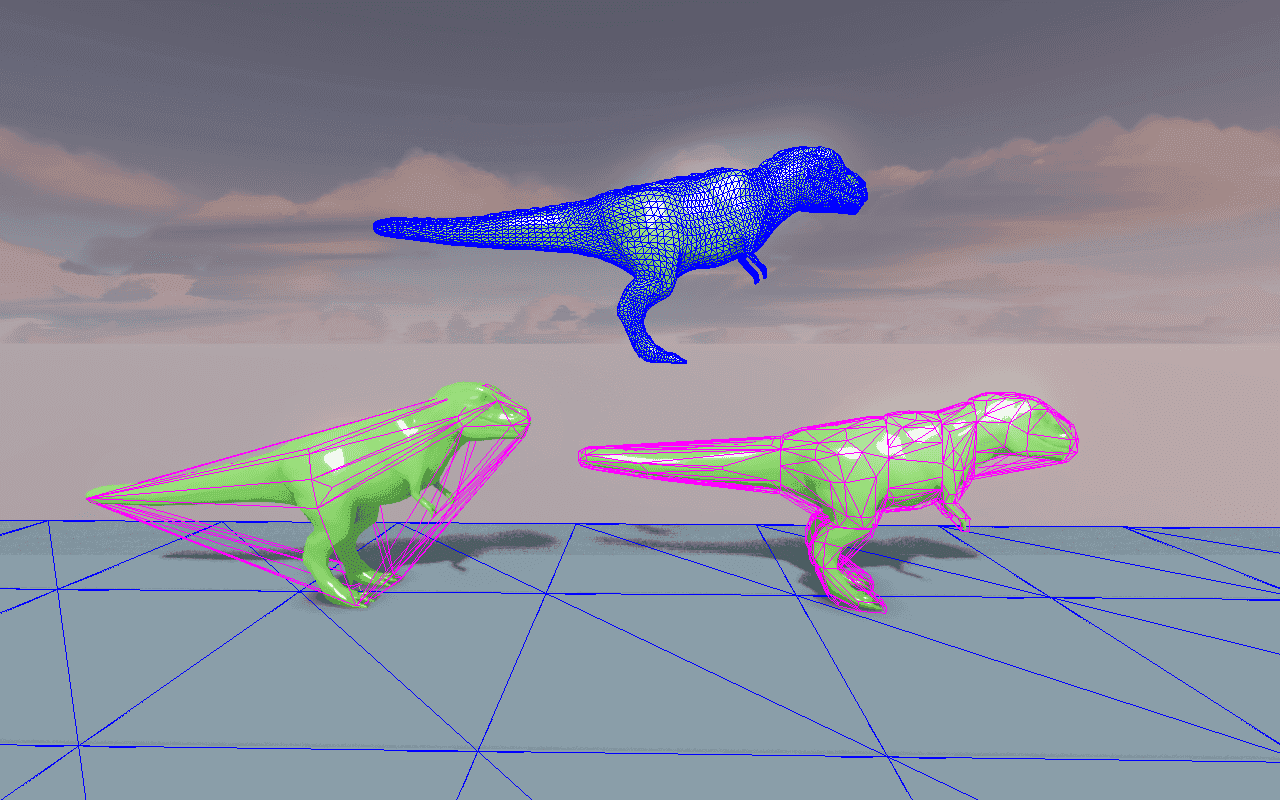Future Perfect Update 6
We're back after our holiday break with a new Future Perfect update. We've switched to releasing updates to the main Steam build on Monday, but you can get daily updates by switching to the beta branch.
Heist Game
We're continuing work on the Heist game mode that we started a few weeks ago during our game jam. The core of the game is about manipulating electronic systems, so we've been working on expanding the set of building blocks for making interesting levels. Some of the new pieces are a "security cage" which can be used to prevent sockets from being hacked and a lock which requires a specific key to activate. We've also implemented a timer component which you can see here: httpv://www.youtube.com/watch?v=erfEh6ZL4uo And there's also a reclaimer that will destroy anything on top of it when it's activated: httpv://www.youtube.com/watch?v=EA53yy3lGw8 We're putting all of these elements into a new level:



Artwork
We've got some new artwork, including security cameras, monitors, tables, chairs and plants. You can use all of these assets in your own games by selecting the "Security", "Plants" and "Tables and Chairs" packages in the editor.
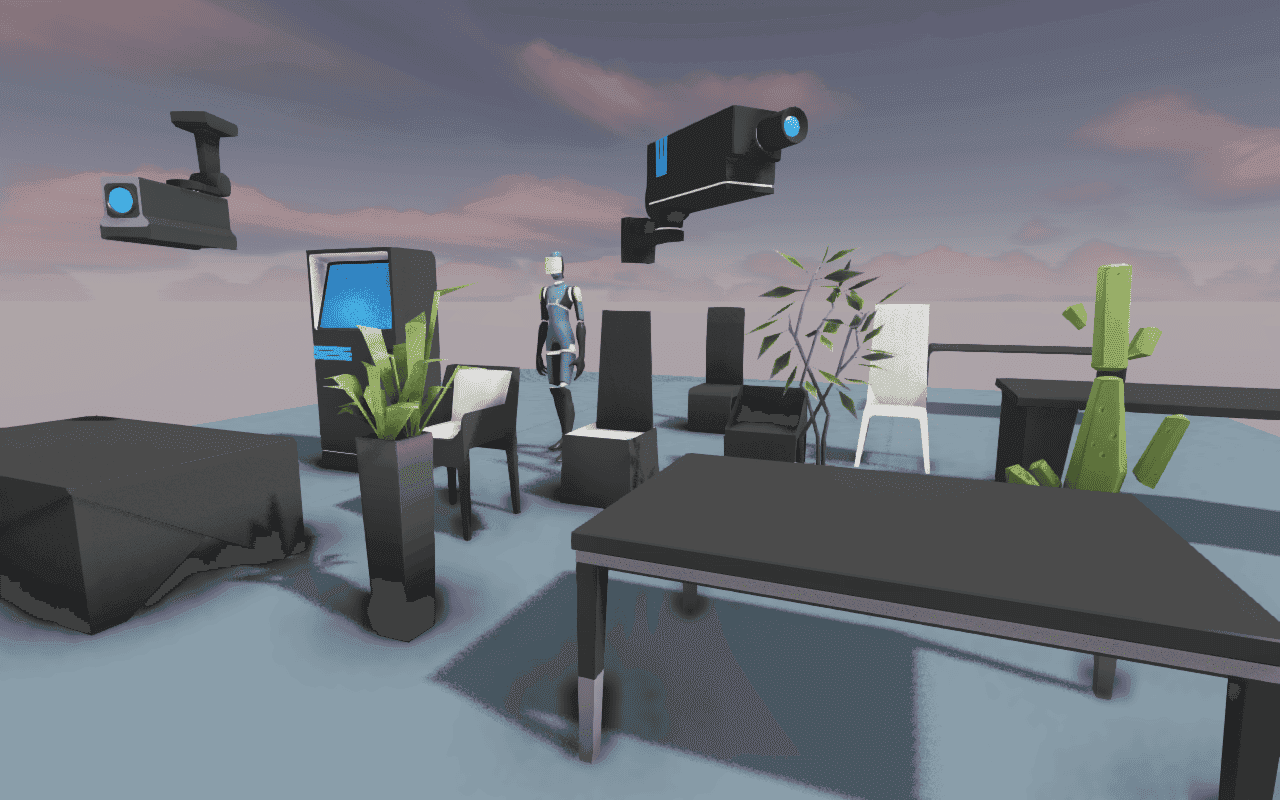
Color Picker
We added a color picker into the editor which is used for adjusting the colors on lights and materials.
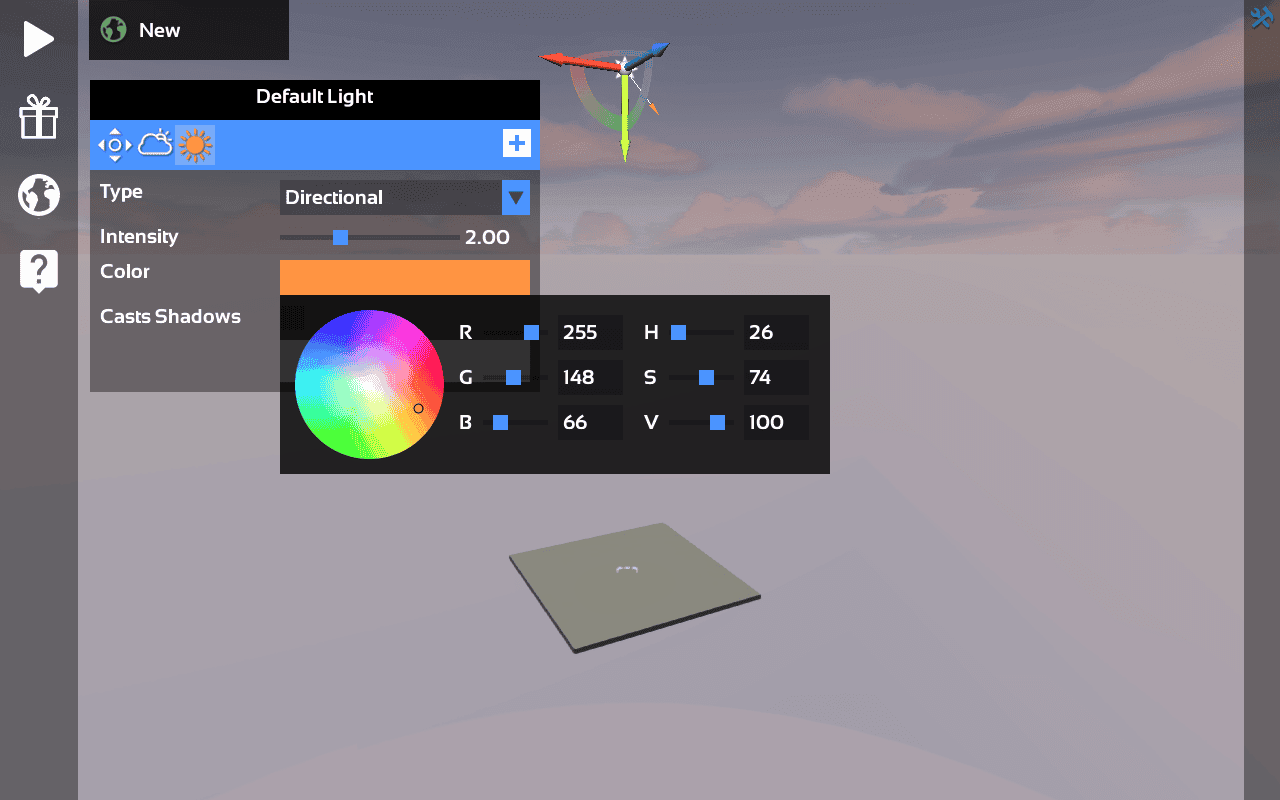
Editor Hot Keys
In earlier versions, changing the size of the grid that was used for snapping was done using the + and - keys. This was inconsistent with other tools (including our own editor from NS2!) so we changed it to be [ and ] by default and added options for customizing the keys. We also added a hot key for moving the camera to focus on the selected entities which is Z by default.
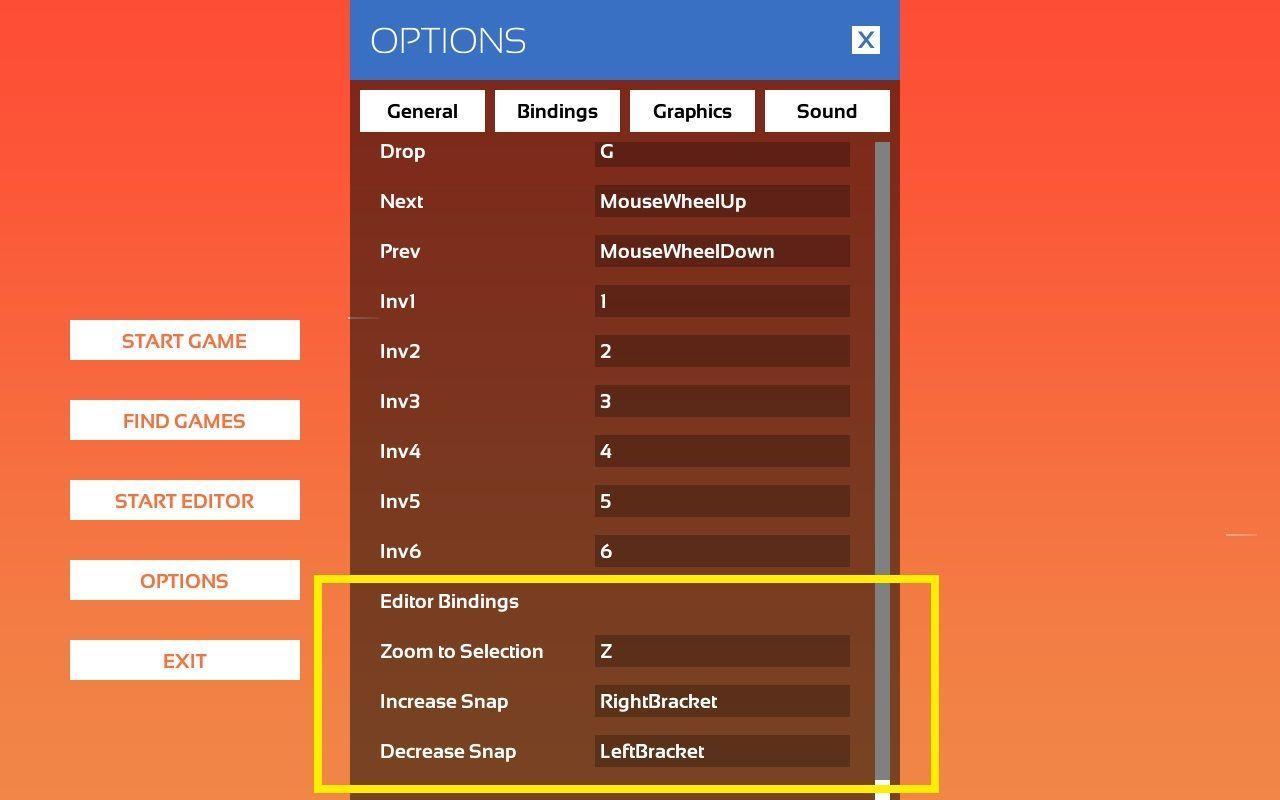
Collision Improvements
When the entity is static we use the actual triangles of the model to determine collision detection, but due to performance considerations we need to use a simplified representation when it's moving. This simplified representation is called a convex hull and it's essentially the shape you'd get if you tried to cover it in wrapping paper. For a lot of objects, and single convex hull won't match the original shape very well, so we've added support for using multiple convex hulls that glued together. In this image, the blue dinosaur shows the full triangle mesh that's used when the object is static. The pink model on the lower left shows a single convex hull which is what earlier versions used if the dinosaur is being simulated by physics. The lower right shows the the same model represented by multiple convex hulls, which you can see matches the shape much more accurately.