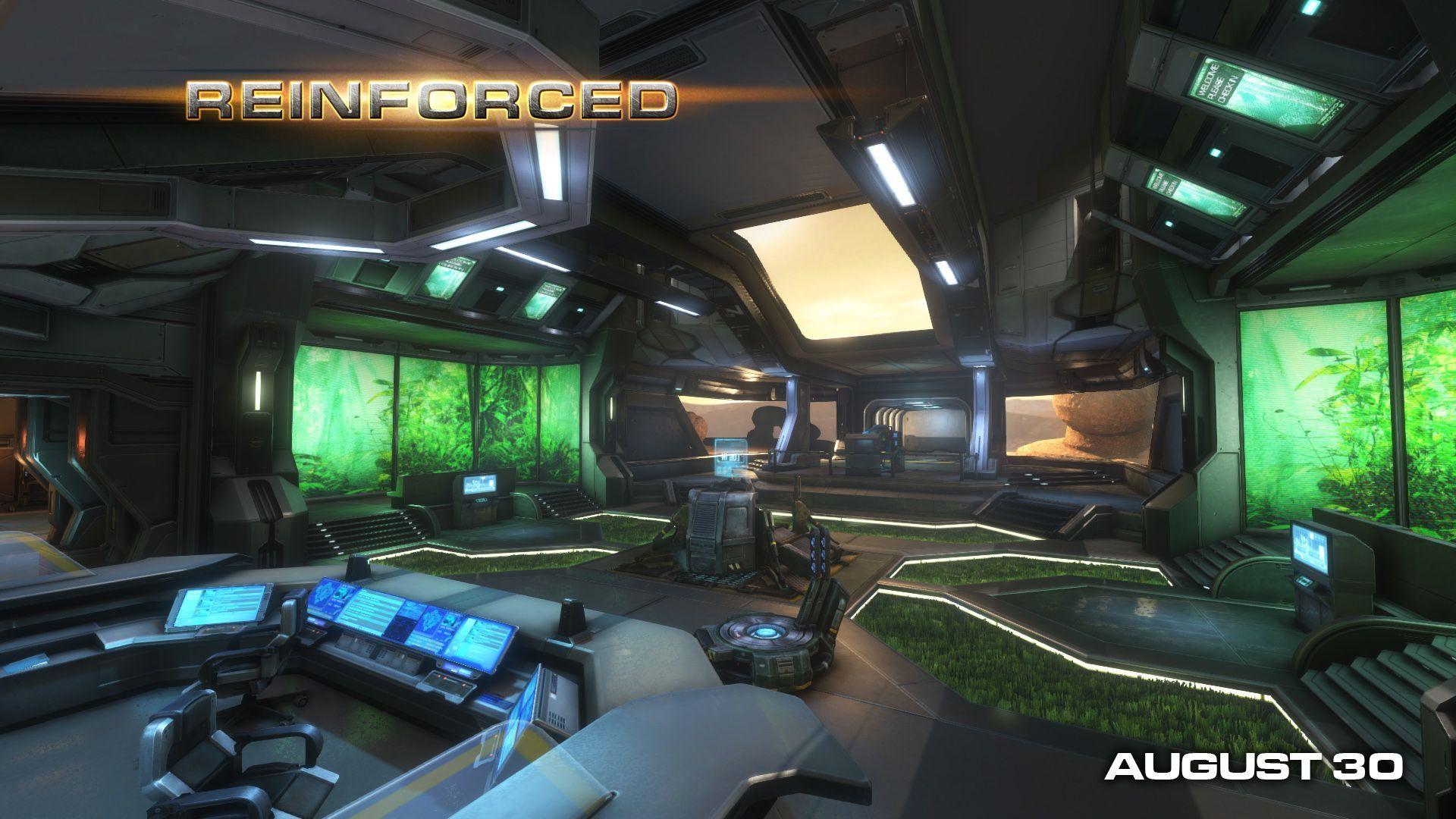Brian tried to stop us. 'No! Not another patch! I don't know if I can handle another patch!' But we made him do it. The 19th post-release update is now live on Steam, where you can download it, keep it on your hard drive, and even play it! Build 246 is a fun build because it allows you to play Last Stand, La Fauche, and Fighter - The three mods created during the UWE Modjam just over a week ago. They are in various states of disrepair and dysfunction, but the basics are there and you can host your own games. We are working on releasing the source code soon, so that you can improve on what we started! [caption id="attachment_1385" align="aligncenter" width="600"]
Meanwhile, during Build 246 playtesting...[/caption] Here are the three mods on Steam Workshop - Last Stand:
http://steamcommunity.com/sharedfiles/filedetails/?id=139435770 [Artwork in desperate need of update, stand by!] La Fauche:
http://steamcommunity.com/sharedfiles/filedetails/?id=139434230&searchtext Fighter: [Techncial difficulties, link to come, please do not adjust your Television set] And here is the full change-log for the build. If you are a modder, there are important notes on how to use the new Launchpad at the bottom of this post:
Features Added the ability to check consistency on files that don't exist on the server through a precomputed hash file
Fix Fixed crash when a script error occurred and a variable on the Lua call stack contained a printf-style string Fixed bug where activating a mod and clicking the "restart" button could result in some files from the previously active mod still remaining in use Fixed issue where the Builder did not detect new files being added to a directory for auto-building C Clients can use the kill command only once every second to prevent spam Fixed damage numbers not appearing in first person spectate Fixed diagonal traces of railgun and parasite being wider than intended (Thanks Matso!) Fixed burning enemies not generating damage numbers Fixed an exploit using the debugging "pause" console command (now requires cheats to be enabled) Fixed -insecure command line option not working properly in the dedicated server (Thanks fsfod!) Fixed crash bug due to uninitialized data in materials Fixed issue with mirrored normal maps on some surfaces Fixed Server script error caused by attempting to ban a player that has recently ragdolled Fixed Client script error caused by switching teams during the count down Fixed error case when Steam reported a mod as subscribed but was not accessible through Workshop Fixed bug causing the death message in the center of the screen when a player dies to sometimes display incorrect information
Optimization Sped up server start times by pre-computing hashes for files for consistency checking
Improvement It is no longer possible to spam console commands on the Client Sound effects are now entity based and inherit the relevancy of their triggering entity Added custom HUD indication for exosuit thrusters By default, the consistency configuration file will include all file types except UI textures and View Model assets Adjusted phase gate engagement point so hydras and other AI units less likely miss their attacks Babblers inherit now the cloaked percentage when attached to a player, instead of instantly appearing / disappearing
[Correction, this did not make it into 246] There is now a warning before auto-concede ends the round Auto-concede will not kick in for the first few minutes of a round Players can join the team they want to join regardless of player counts (this is configurable by the server operator)
[Correction, this did not make it into 246]
Change Only 2 mods will download at a time on the Client while connecting to a Server The game no longer enforces balanced teams while joining a team (auto-team balance keeps teams even after everyone joins) [Correction, this did not make it in to 246] Added 1 second cool down to scan to prevent spam Mods downloaded while connecting to a Server are no longer deleted when you exit the game
Editor Wireframe/show-edge rendering should be much faster - fixed some inefficiencies With the line/rect/circle tool, you can now hold CONTROL to ignore existing geometry. Ie. you can create boxes inside rooms without exiting the room. If anything is selected and a rect/line/circle is active, those will only modify selected stuff CORRECTION: By default, geo tools will not edit non-selected geometry. Hold CONTROL to edit non-selected geo. Double-clicking faces should now select orphaned edges as well
SDK Created new streamlined mechanisms in LaunchPad for creating and publishing mods Made it possible for multiple people to work on a mod that is managed by LaunchPad Private is now the default publishing option Fixed issue where string material parameters could not be set on a RenderModel Fixed bug where getting the coordinates of attachment point point in a model with no bones would give the wrong result Added the ability to specify the target texture size for a camera Fixed bug where "angles" network fields were inaccessible from script Fixed crash when calling Shared.LinkClassToMap twice with the same map name
Refinery Fixed the exploit of doom
Using the updated Launch Pad For those who have mods out there and wish to publish an update, you will need to re-setup your mod for publishing using the newly updated Launchpad. Watch
http://www.youtube.com/watch?v=afKqzviUG88 for a guide or follow these 10 steps: 1. Open Launchpad.exe from your ...Steam\steamapps\common\Natural Selection 2 directory. 2. Select New, choose a new mod location and add the name of your mod to Mod Name. Then hit create. 3. Browse to the source folder within your new mod folder (there should be a shortcut on the Launchpad that directs to this new source folder.) 4. Copy your original mod source files into the appropriate folders 5. Run Builder from the Launchpad and select Build under the Build menu. This should automatically create the built files into your new output folder. 6. Go to
http://steamcommunity.com/workshop/browse?appid=4920& and find your mod. When you have your mod selected in the browser, copy the 9 digit number from the browser link. Enter this number into Windows Calculator using the programmer mode and select Hex. This new number is your Publish ID number. 7.Browse to the main directory of your new mod folder, (one up from the source folder) open the mod settings file and add the line: publish_id = "#######" ... where ####### is your mods Publish ID number from step 6. 8. Update the preview.jpg to your mods preview image. 9. Select Configure from Launcpad to edit the description of your mod. 10. Select Publish to publish your files to the workshop. This will only publish files that are in the output folder so be sure you've run Builder first!