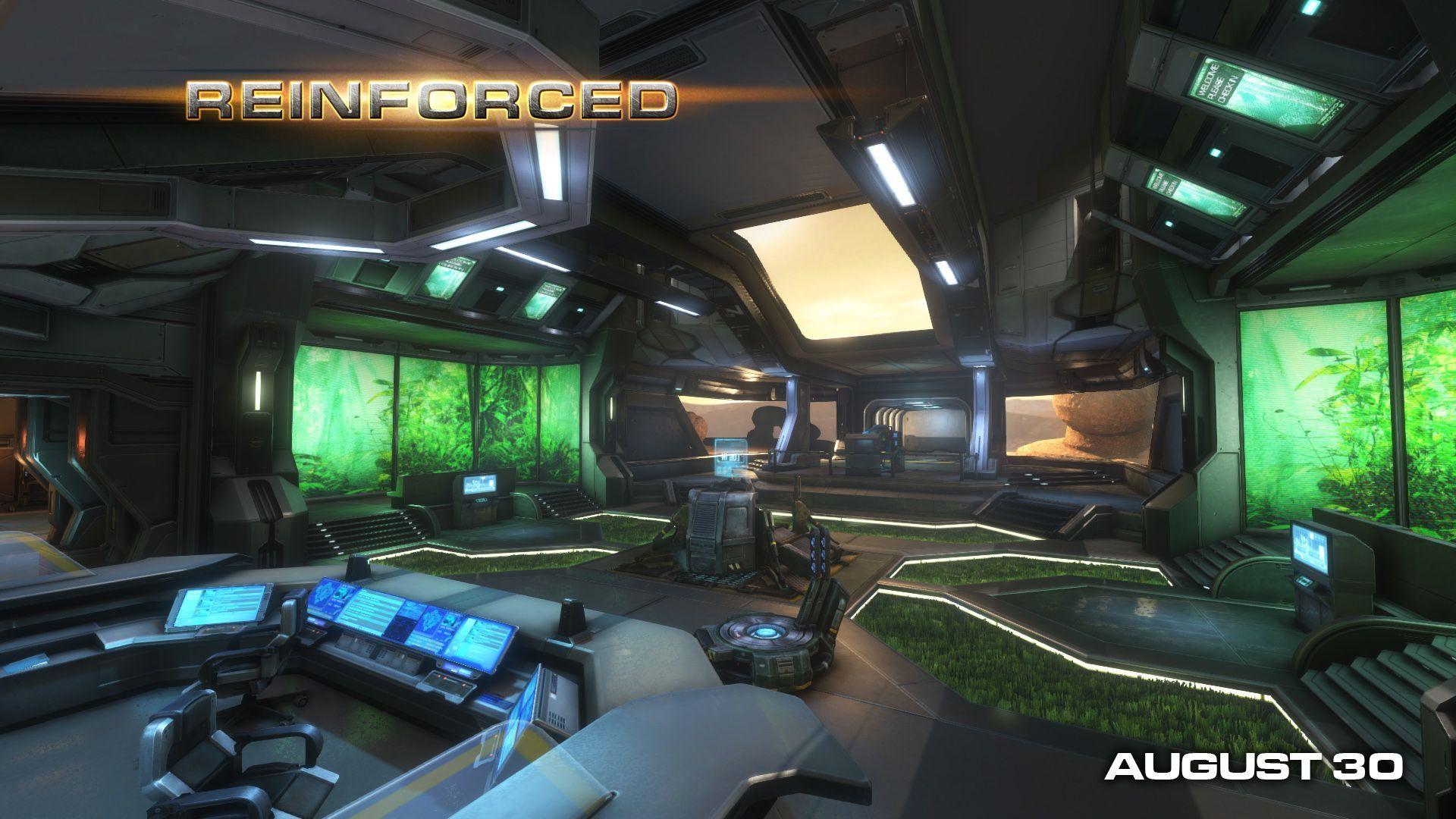Friday Update - The Harvester and Spark Q&A
This week we've decided not to release a patch for the Spark toolset. While this may be a disappointment, rest assured that it means we spent 100% of our time this week making the game better (and playing ping pong).
Sensing this day would come soon, we've changed the format for our Friday updates to include different types of updates. This week we have a look at the alien Harvester and the second part of the Spark Q&A.
The Harvester
The in-game footage we released last week included a brief look at one of the alien structures. Even though it looks a bit different than its Natural Selection counter-part (and has a different name), most people correctly identified this as the resource collecting Harvester.

The Harvester serves the same role as the alien resource tower in Natural Selection; the alien team builds these structures on top of nozzles in the level to gather resources. When designing the look of the Haverster, we wanted to retain the bulbous-ness of the original while incorporating the new visual style of the alien species. The bony growths, glowing sac and finger like tentacles are recurring themes in the alien designs. While we want the Harvester to feel like a living part of the alien ecosystem, it was important to make sure that the structure didn't look too much like a playable character.
How do you like the new design?
Spark Q&A
Two weeks ago I started a series of questions and answers about the Spark engine. Here are a few more answers to questions I received.
Graham asks: Will we see water and will we see glass? If water will it be a simple implementation akin to what we saw in the HL1 engine? Same for glass?
You won't see glass if it's exceptionally clean.
Translucent surfaces are one of those things that are a real annoyance to graphics programmers. The reason is that most of the tried and true techniques for creating an image on the screen don't work that well when you can see through something. This is especially true with a deferred renderer like our engine uses. The common solution is to have a separate rendering path for translucent objects, although some recent games use interesting alternatives.
One of the challenges of developing technology in parallel with a game, is that invariably some engine features will have to be postponed until late in development. Ideally these features will be the less important ones that don't hold up anyone's work. Since glass is not very prevalent in the Natural Selection 2 universe, it doesn't really affect the playability or the look of the game very much. Thus we haven't implemented it yet, but we will!
Water, on the other hand, is not planned for the initial release of Natural Selection 2. With a small team it's important to pick your battles, and water just wasn't important enough to justify the development time. Eventually we'll add in water for mod makers, but that will be post release.
Matthew asks: How are sky boxes handled in Natural Selection 2? Will we have to make a box around our level?
A sky box is a common technique used to draw the sky and other very far away things. The way this is done is by creating a big box with images of the sky mapped onto the inside faces. The box is rendered so that it's always centered on the viewer. This prevents you from getting closer to the sides of the box and is important for maintaining the illusion.
The Source engine supports "3D sky boxes," which are conceptually the same idea but it can include models in addition to the box. These models might be things like far away buildings. In theory these buildings could be painted into the sky box, but having them rendered and lit like the close up geometry helps to integrate them and sell the effect. It also allows them to have dynamic lights, particles, animation and other interesting things which wouldn't work in a static image.
With that in mind, we decided to build sky boxes for our engine using our Cinematic Editor tool. We haven't released the Cinematic Editor or discussed it much, but you've seen some of what it does. It was originally created to build movies rendered with our game engine (namely the teaser video), but we later realized it could be used for other things; namely particle effects and in-game cinematics. In the Cinematic Editor you can place cameras. models, lights and particle emitters that can all be key framed to create animations. Certain types of objects can also have events attached to them, like playing an animation or sound effect on a model or shaking the camera.

So sky boxes in our engine are just cinematics that are rendered with the viewer at their center. This means a sky box can include all kinds of complicated things like you saw in the teaser video. We just added this to the engine recently so we haven't explored it too much, but I expect it will be fertile ground for modders. Once a "sky cinematic" is created, you just place a special entity in the Editor and specify the file name of the cinematic.
For those of you that have been eagerly awaiting part 2 of my blog post about the effect editor, wait no longer! The Cinematic Editor grew out of some of the early work on that tool, and quickly superseded it.
I still have more questions in my queue, but if you something you'd like to know about the engine, editor or anything else related to the technology of Natural Selection 2, feel free to e-mail me at max@unknownworlds.com.