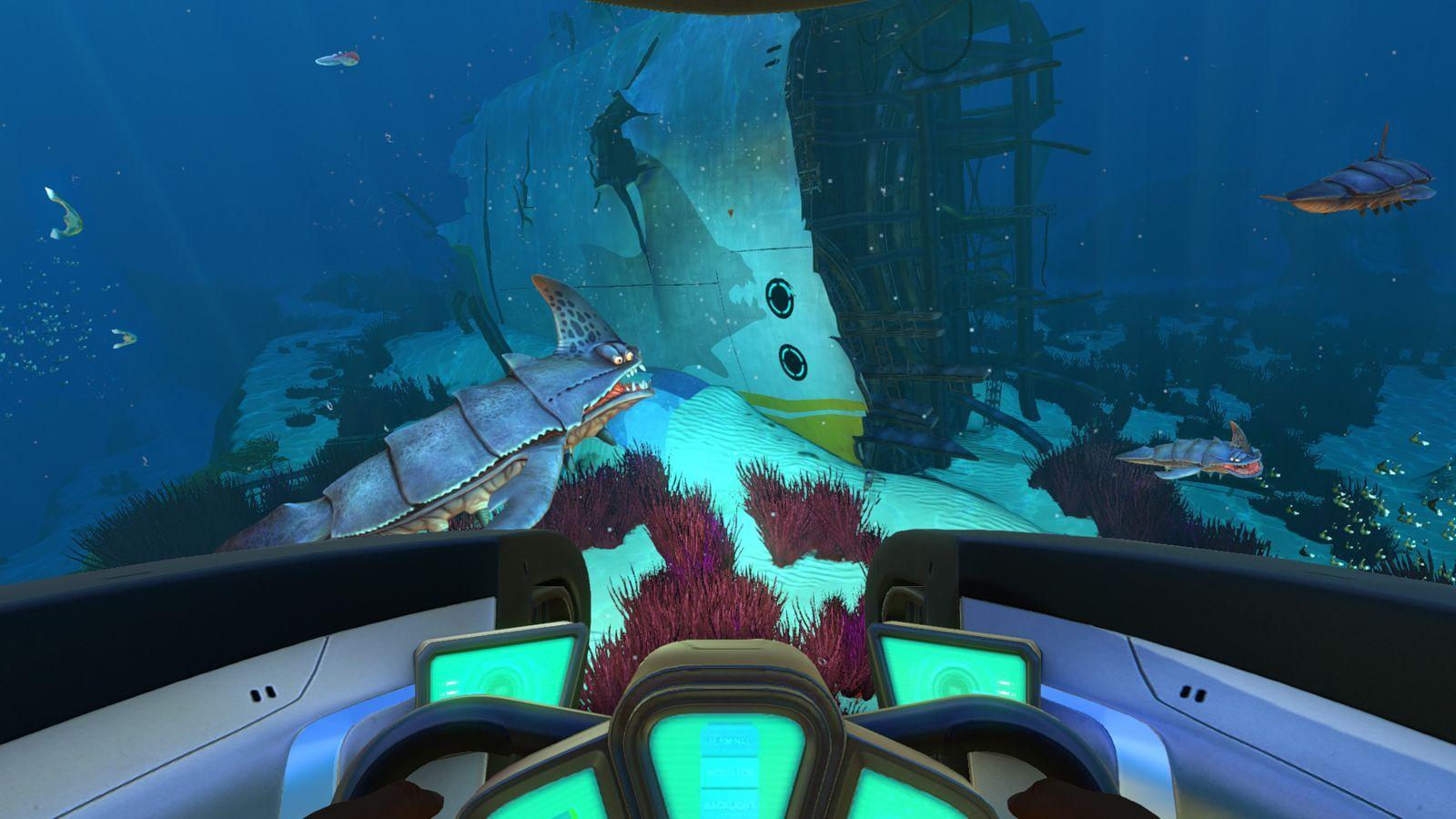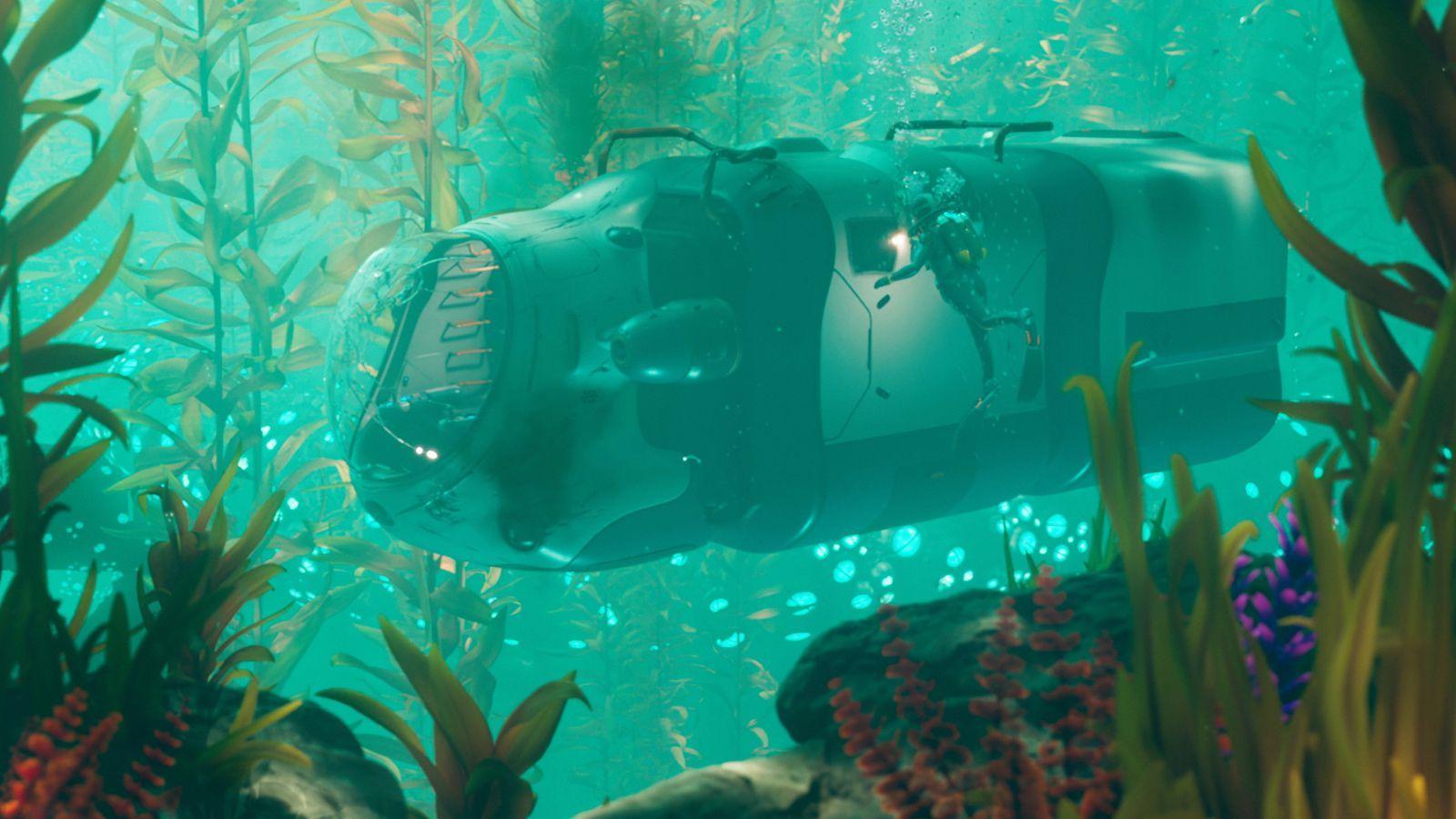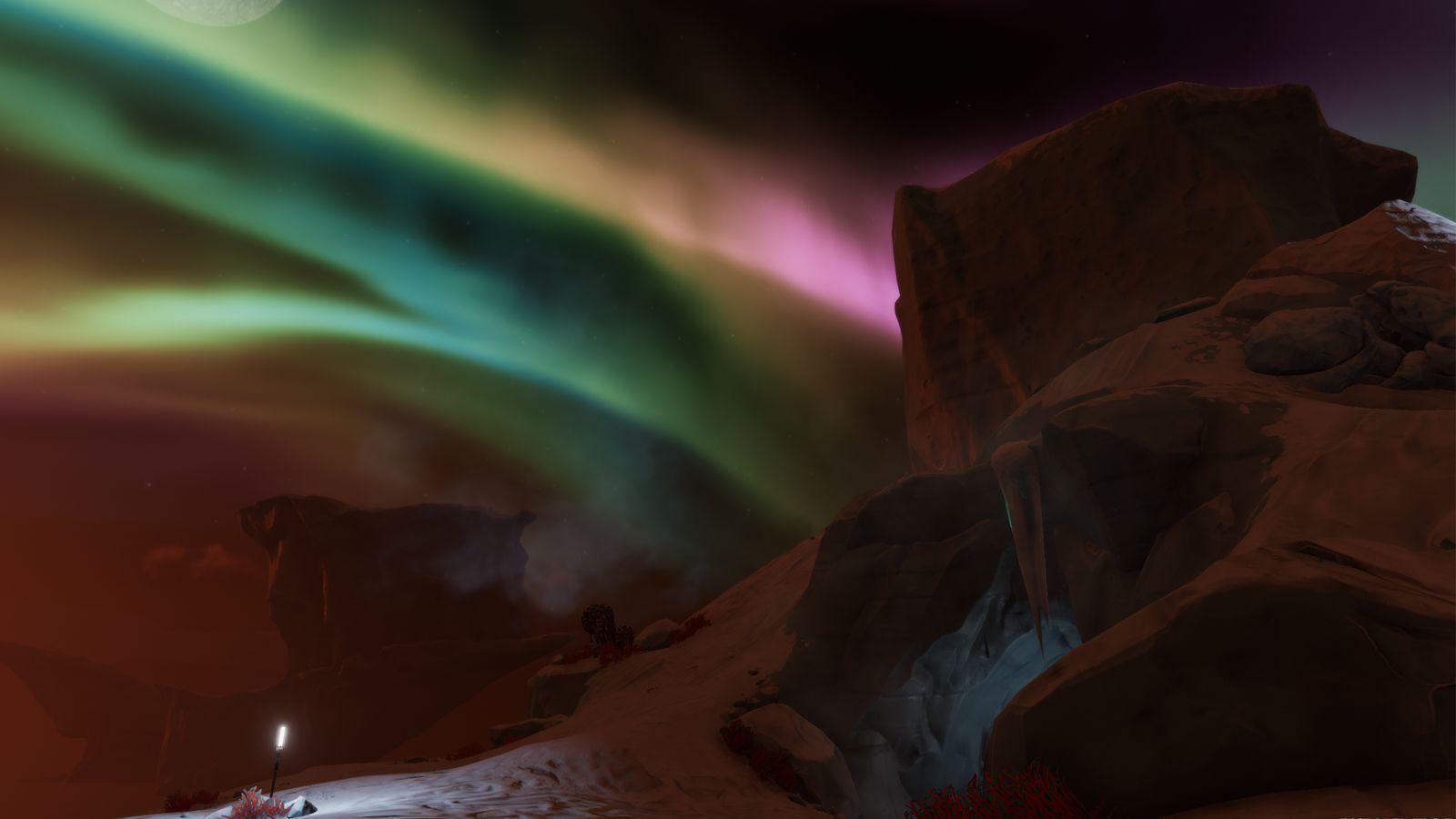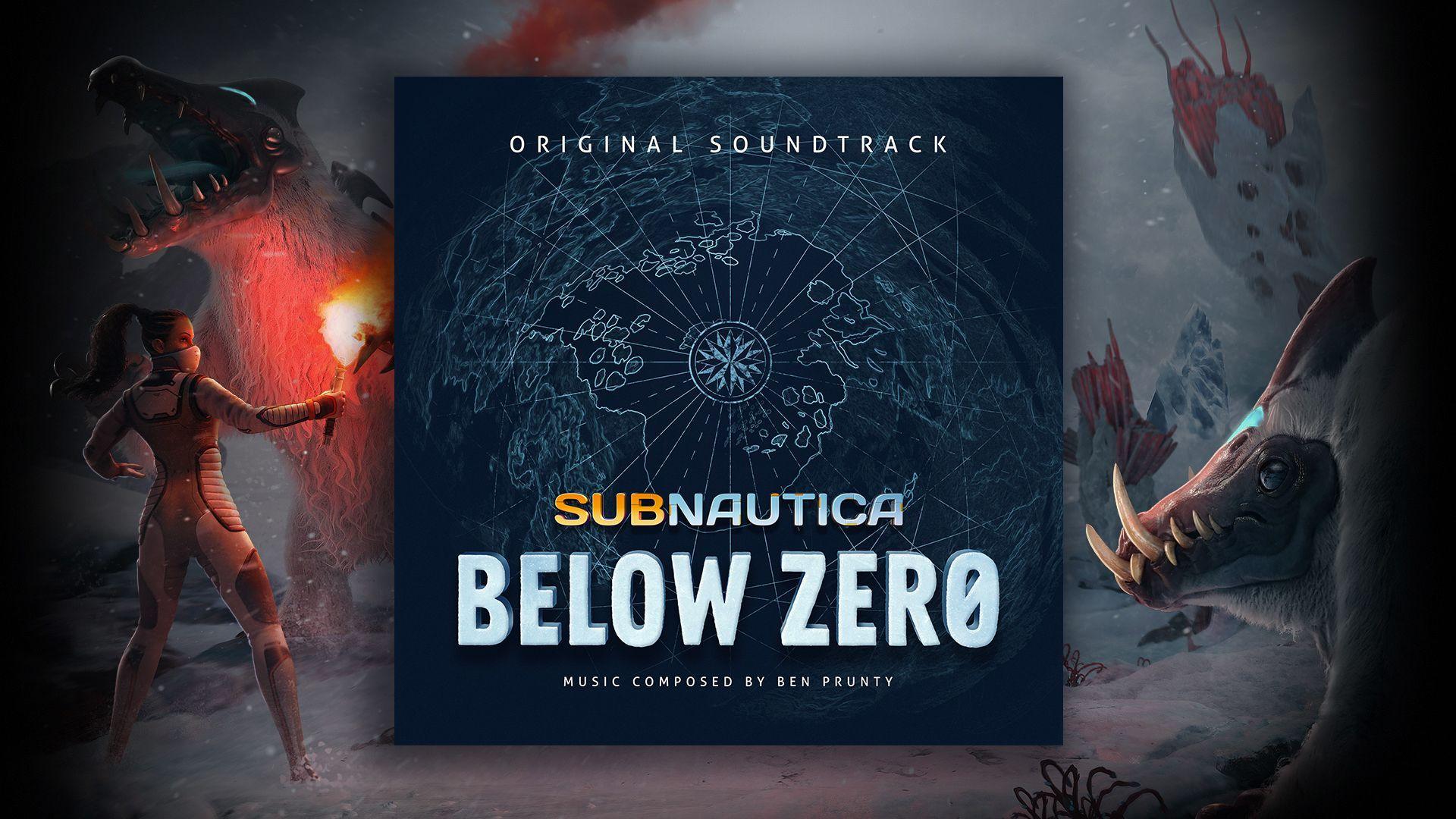Hi Subnauts!
It has been a couple of weeks since we
last posted to our blog about the issues we’re focused on quickly resolving post-launch. We wanted to give you an update on where we’re at with various patches and investigations.
❗ Disclaimer ❗
As always, this isn’t everything we’re working on, and we appreciate your continued patience and support while we track down and fix these bugs.
Critical Issues:
[Subnautica - PS5] Screen Tearing
We see and hear your reports of excessive screen tearing on PS5. Some backstory here: v-sync was turned on during development but was creating a nauseating “rubber-band” like sensation due to performance (framerate) fluctuations. The solution we chose at the time was to disable v-sync, and we conducted a visual review to assess how bad screen tearing would be throughout the game. Our assessment at the time was that there were acceptable (really minimal) levels of tearing, however, in hindsight it’s clear that we did not evaluate on a large enough number of displays, particularly TVs with higher refresh rates.
We are looking into exactly what change(s) need to be made so that we can address the screen tearing issue, but it will need further investigation and a lot of testing. A fix is coming, but we can’t give you an exact ETA yet on when that will be released. We apologize for the inconvenience and can’t tell you how much we appreciate your patience!
[Subnautica - Switch] Report of saves crashing while loading.
We released a patch already which cleaned up one occurrence of this bug, and have another patch, which we’re testing now, in the queue. This patch should resolve at least two more cases and, with a little luck, resolve this problem entirely. Like before, please keep your saves around. When the patch releases it should resolve any issues you have with your save loading.
[Subnautica - PS5] Game locked at 1080p.
This patch passed certification and has been released. In addition to resolving the issue of the game capping at 1080p, this patch also included a fix for a base physics bug and a crash fix. According to our data this crash was the #1 occurring crash on PS5 for Subnautica, so this should make the game more stable overall.
[Below Zero - All platforms] Terrain loading error and unable to save.
This is one of the trickier issues to track. For most players, they’ll see this bug once and never again, or not for a long time. However, we have seen reports from some players that this issue happens more frequently. If that’s true, and you’re playing on Xbox One, we want to hear from you and have a special request to make!
If this describes you and you’re willing to volunteer, please send a message to
subnautica-support@unknownworlds.com confirming your Xbox style (Xbox One, Xbox One S, etc.) and the frequency with which you’re experiencing this issue.
[Below Zero - Switch & PS4] Crashes while set to Japanese
We have a fix for this crash which is currently in testing. We’re not rushing this because the fix touches lots of the game and we want to make sure we haven’t inadvertently made anything worse. But the good news is that we understand what’s going wrong and the patch to fix this should be out soon.
We want to give a huge thank you to all of the Japanese players who reached out to us to provide their save files. It was greatly appreciated and also helped us to identify the cause much faster!
[Below Zero - PS5] Various crashes
We identified the top 2 crashes, by frequency, and have fixes for both that are being tested right now. This needs extensive testing but, fingers crossed, a patch will be out soon that should drastically reduce the crash rate of Below Zero on PS5.
[Subnautica and Below Zero - PS5] Save games disappearing
Several players on PS5 have brought to our attention that their save games have disappeared on both Below Zero and Subnautica, though appear to still physically be on their console. We are currently in the early stages of investigating this issue and don’t have a timeframe for a fix just yet. If this issue has occurred for you, and you have any more context or information on what happened immediately before your save game disappeared, please send an email to
subnautica-support@unknownworlds.com and let us know.
As always, we want to thank you for bringing all of these issues to our attention by using our feedback features in-game, in our Discord, and across social media - some of you have even helpfully provided us with save files that have been used to track down and fix bugs! Everything helps, and we thank you sincerely for your time and assistance.
- Unknown Worlds Team